[DONE] Grimrock Model Tookit
Re: [WIP] Grimrock Model Tookit
yeah, I see what you mean, it becomes pointless. Well, great work so far anyway, hope the animation issues get solved 
Finished Dungeons - complete mods to play
-
wallasaurus
- Posts: 99
- Joined: Thu Oct 11, 2012 5:12 pm
Re: [WIP] Grimrock Model Tookit
@JohnWordsworth - any chance I could nab a preview of your bone displaying toolkit, or could you share with me some matrix maths wizardry? I'm going around in circles getting bones in and out of max, the maths is a notch ahead of my comfort zone! The main problem is no debug lines in the game proper so I can't visualise what I'm doing wrong.
If you can help I'd be so grateful.
If you can help I'd be so grateful.
- JohnWordsworth
- Posts: 1397
- Joined: Fri Sep 14, 2012 4:19 pm
- Location: Devon, United Kingdom
- Contact:
Re: [WIP] Grimrock Model Tookit
Just some general updates to prove everything is ticking along!
* Spent 4 hours yesterday trying to figure out why the animations weren't rendering properly. While most of that was checking my matrix maths and the like, it actually turns out that the DirectX Fixed Function Pipeline only supports 8 bone matrices at once in Hardware mode. Switching to Software mode made the animation work (which is cool, because my maths is correct), but then it renders like a pig.
* So, result is... I'll go down the programmable pipeline route (which I was only avoiding due to time, little did I know about these issues then!). Pros: Rendering will look more like the game and will support normal maps. Cons: Will likely be a few more days until the next build is out.
@Wallasaurus: I will send you a preview when I get back from visiting family (Sunday night UK time). Apologies that it will take a while, literally just gone away for the next 36 hours, otherwise I would send what I have. The actual bones render correctly, it's just the mesh vertices don't blend correctly yet.
@Xanathar: Haha, cool. Loving the tiny spiders and snails! The little guardian looks like a chess piece or something! Hehe
* Spent 4 hours yesterday trying to figure out why the animations weren't rendering properly. While most of that was checking my matrix maths and the like, it actually turns out that the DirectX Fixed Function Pipeline only supports 8 bone matrices at once in Hardware mode. Switching to Software mode made the animation work (which is cool, because my maths is correct), but then it renders like a pig.
* So, result is... I'll go down the programmable pipeline route (which I was only avoiding due to time, little did I know about these issues then!). Pros: Rendering will look more like the game and will support normal maps. Cons: Will likely be a few more days until the next build is out.
@Wallasaurus: I will send you a preview when I get back from visiting family (Sunday night UK time). Apologies that it will take a while, literally just gone away for the next 36 hours, otherwise I would send what I have. The actual bones render correctly, it's just the mesh vertices don't blend correctly yet.
@Xanathar: Haha, cool. Loving the tiny spiders and snails! The little guardian looks like a chess piece or something! Hehe
My Grimrock Projects Page with links to the Grimrock Model Toolkit, GrimFBX, Atlas Toolkit, QuickBar, NoteBook and the Oriental Weapons Pack.
Re: [WIP] Grimrock Model Tookit
which program is being used to resize monster?
thx,
LG
thx,
LG
Dungeon Master and DOOM will live forever.
Re: [WIP] Grimrock Model Tookit
It‘s a custom program I‘m writing specifically for that purpose, if it ever becomes vaguely useful I‘ll release ir along withthe source code (currently C#).
Waking Violet (Steam, PS4, PSVita, Switch) : http://www.wakingviolet.com
The Sunset Gate [MOD]: viewtopic.php?f=14&t=5563
My preciousss: http://www.moonsharp.org
The Sunset Gate [MOD]: viewtopic.php?f=14&t=5563
My preciousss: http://www.moonsharp.org
Re: [WIP] Grimrock Model Tookit
Hey guys, remember that sword01 model that wasn't used in game and didn't have textures I was talking about?
Well I found the textures.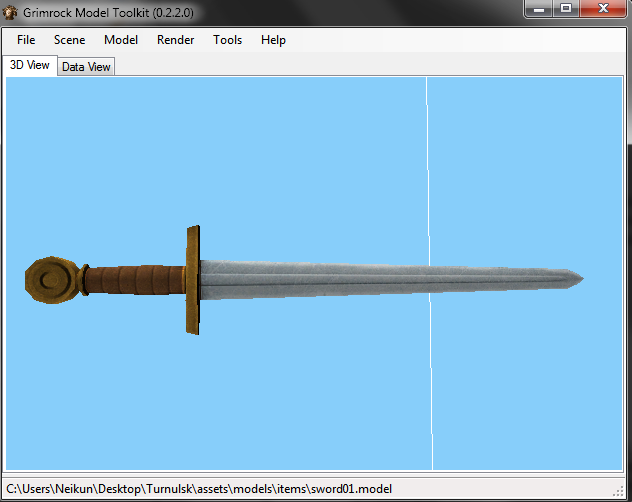 Ingame Preview:
Ingame Preview:
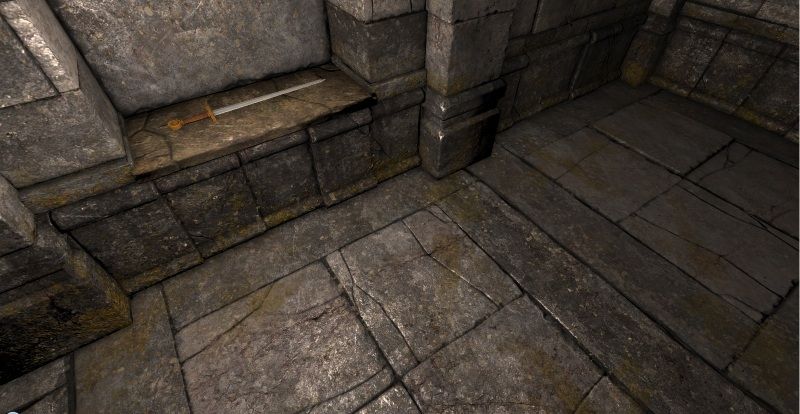 There is one problem with the model in that it is off center.
There is one problem with the model in that it is off center.
If you place it in a default alcove, it's part in the wall.
I think I'm going to bring it to center square and release the new model, texture definition so we can all use it.
EDIT: Here it is,http://www.filedropper.com/sword01
And the materials.lua (No need to download new textures)
Well I found the textures.
SpoilerShow
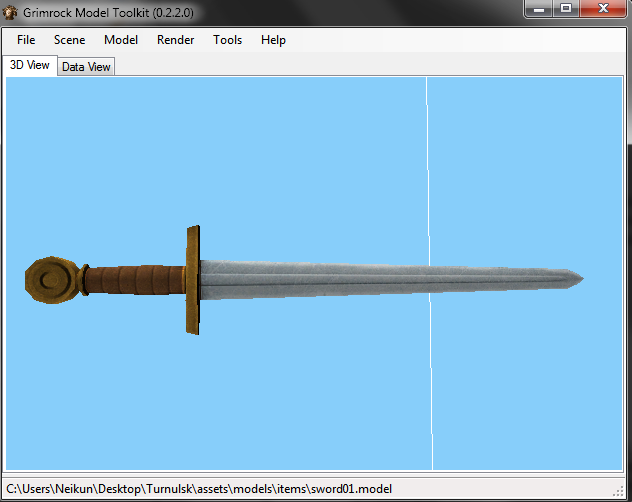
SpoilerShow
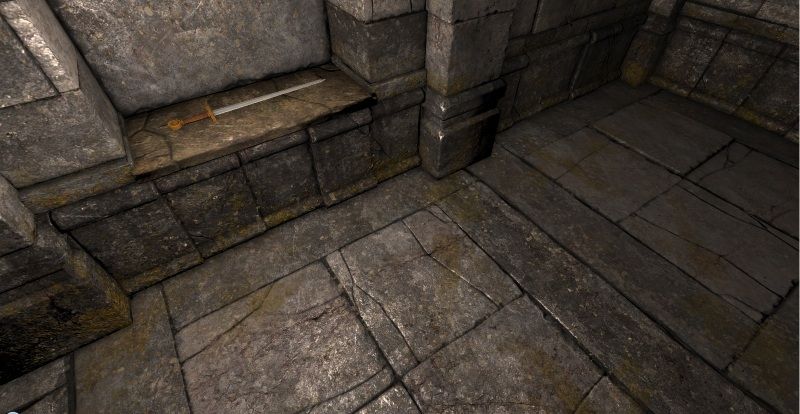
If you place it in a default alcove, it's part in the wall.
I think I'm going to bring it to center square and release the new model, texture definition so we can all use it.
EDIT: Here it is,http://www.filedropper.com/sword01
And the materials.lua (No need to download new textures)
Code: Select all
defineMaterial{
name = "sword01",
diffuseMap = "assets/textures/items/sword_01_dif.tga",
specularMap = "assets/textures/items/sword_01_spec.tga",
normalMap = "assets/textures/items/sword_01_normal.tga",
doubleSided = false,
lighting = true,
alphaTest = false,
blendMode = "Opaque",
textureAddressMode = "Wrap",
glossiness = 45,
depthBias = 0,
}
Last edited by Neikun on Sun Oct 21, 2012 3:41 pm, edited 2 times in total.
"I'm okay with being referred to as a goddess."
Community Model Request Thread
See what I'm working on right now: Neikun's Workshop
Lead Coordinator for Legends of the Northern Realms Project
Community Model Request Thread
See what I'm working on right now: Neikun's Workshop
Lead Coordinator for Legends of the Northern Realms Project
- Message me to join in!
Re: [WIP] Grimrock Model Tookit
Didn't know about that sword! Let me know when you put the files onlineNeikun wrote:Hey guys, remember that sword01 model that wasn't used in game and didn't have textures I was talking about?
Well I found the textures.There is one problem with the model in that it is off center.SpoilerShow
If you place it in a default alcove, it's part in the wall.
I think I'm going to bring it to center square and release the new model, texture definition so we can all use it.
Re: [WIP] Grimrock Model Tookit
Haha I just did! :3
"I'm okay with being referred to as a goddess."
Community Model Request Thread
See what I'm working on right now: Neikun's Workshop
Lead Coordinator for Legends of the Northern Realms Project
Community Model Request Thread
See what I'm working on right now: Neikun's Workshop
Lead Coordinator for Legends of the Northern Realms Project
- Message me to join in!
Re: [WIP] Grimrock Model Tookit
That sword is interesting, small and sharp, a rapier. Nice work.
- JohnWordsworth
- Posts: 1397
- Joined: Fri Sep 14, 2012 4:19 pm
- Location: Devon, United Kingdom
- Contact:
Re: [WIP] Grimrock Model Tookit
I've managed to draw myself away from XCom for the evening and I've got one thing to say...
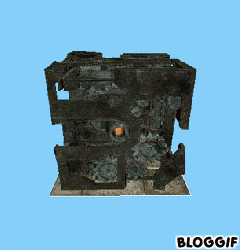
Build coming later. While it doesn't add much in the way of things to play with, it means I can now get on with the important things. I didn't have to write my own shader in the end - it turns out using Software Vertex Processing (but still rendering on the GFX Card) seems to work a treat!
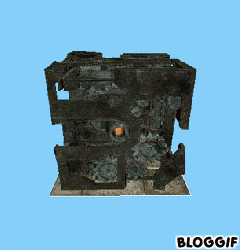
Build coming later. While it doesn't add much in the way of things to play with, it means I can now get on with the important things. I didn't have to write my own shader in the end - it turns out using Software Vertex Processing (but still rendering on the GFX Card) seems to work a treat!
My Grimrock Projects Page with links to the Grimrock Model Toolkit, GrimFBX, Atlas Toolkit, QuickBar, NoteBook and the Oriental Weapons Pack.
