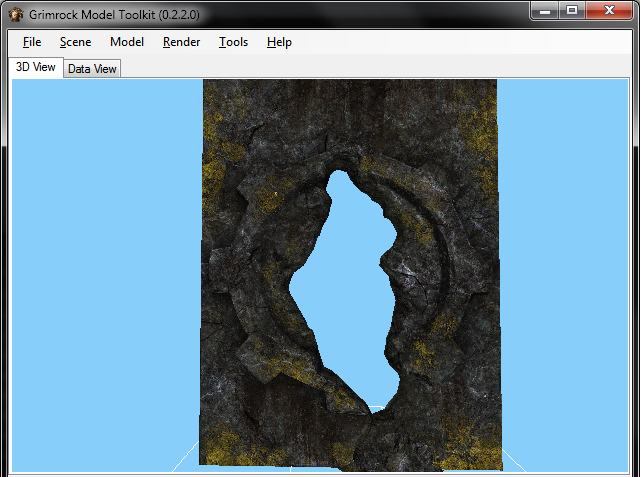Page 28 of 74
Re: [WIP] Grimrock Model Tookit
Posted: Mon Oct 15, 2012 11:40 pm
by Neikun
Hey, John. I've got a feature request. Could you map a hotkey ctrl-R to reload the material library?
If you've seen my slimes, then you know I literally went through every material, and I noticed that I kept pressing ctrl-R to try any test the changes like I do in the Dungeon Editor haha.
Re: [WIP] Grimrock Model Tookit
Posted: Mon Oct 15, 2012 11:41 pm
by JohnWordsworth
Just a quick update and a few replies...
Update: I think I'm almost there with the animations. There is still something not quite working right as the bones spasm around in a clearly incorrect fashion at the moment, but it is close! I hope to get a build out with animation playback support on Wednesday. Then we can figure out FBX format and have most of the main features outlined (still much refining necessary).
@Xaurus: Cool, thanks for the info. I expect putting it into Stanby also ate up another bit of RAM whenever it woke up (rebuilding the scene). I've found a texture leak each time you rebuild a model (usually just when you open a new model, or change an app setting) so that was likely causing the problems. Different drivers probably handle the situation differently, but I'll try to fix for the next version. Until then, please close between uses!
@Huder: The FBX SDK isn't GPL, I expect that has a lot to do with it!
@Neikun: Haha, I noticed the army of slimes - very cool! The stone ogre looks hardcore! As for the Flask projectile, I guess you could make more bombs that way...

@Jkos: You could probably just get away with Retexturing the apprentice orb or a gem or something if you really just want a plain white projectile. Check out the model Retexturing tutorial on GrimWiki!
@Neikun: Good idea with Ctrl-R, will add to the project todo list!
Re: [WIP] Grimrock Model Tookit
Posted: Mon Oct 15, 2012 11:43 pm
by Neikun
JohnWordsworth wrote:
@Jkos: You could probably just get away with Retexturing the apprentice orb or a gem or something if you really just want a plain white projectile. Check out the model Retexturing tutorial on GrimWiki!
try the white_light material

Re: [WIP] Grimrock Model Tookit
Posted: Mon Oct 15, 2012 11:54 pm
by Phitt
Just sayin' that I'd love if you could fix the tangent space issues. I have kind of a messy way of working and exporting everything again in fbx format would mean quite a lot of additional work (finding everything I exported in the state I exported it

). If I could simply open the models in the toolkit, recalculate tangents and save them again it would mean a lot to me!
Re: [WIP] Grimrock Model Tookit
Posted: Tue Oct 16, 2012 12:57 am
by JohnWordsworth
@Phitt. That's definitely high on the priority list to fix

.
Re: [WIP] Grimrock Model Tookit
Posted: Tue Oct 16, 2012 2:43 pm
by YpsiNine
John,
It crashed, now with a (for me) new crash type. Please see the details.
I didn't really do much, just opened and looked at a few models. Had it open max 5 minutes.
Code: Select all
See the end of this message for details on invoking
just-in-time (JIT) debugging instead of this dialog box.
************** Exception Text **************
SlimDX.Direct3D9.Direct3D9Exception: D3DERR_INVALIDCALL: Invalid call (-2005530516)
at SlimDX.Result.Throw[T](Object dataKey, Object dataValue)
at SlimDX.Result.Record[T](Int32 hr, Boolean failed, Object dataKey, Object dataValue)
at SlimDX.Direct3D9.SwapChain..ctor(Device device, PresentParameters presentParameters)
at GrimrockModelToolkit.DXManager.CreateSwapChain(PresentParameters presentParameters)
at GrimrockModelToolkit.DirectXView.SetupView()
at GrimrockModelToolkit.DirectXView.DirectXView_Layout(Object sender, LayoutEventArgs e)
at System.Windows.Forms.Control.OnLayout(LayoutEventArgs levent)
at System.Windows.Forms.ScrollableControl.OnLayout(LayoutEventArgs levent)
at System.Windows.Forms.ContainerControl.OnLayout(LayoutEventArgs e)
at System.Windows.Forms.Control.PerformLayout(LayoutEventArgs args)
at System.Windows.Forms.Control.System.Windows.Forms.Layout.IArrangedElement.PerformLayout(IArrangedElement affectedElement, String affectedProperty)
at System.Windows.Forms.Control.OnResize(EventArgs e)
at System.Windows.Forms.UserControl.OnResize(EventArgs e)
at System.Windows.Forms.Control.OnSizeChanged(EventArgs e)
at System.Windows.Forms.Control.UpdateBounds(Int32 x, Int32 y, Int32 width, Int32 height, Int32 clientWidth, Int32 clientHeight)
at System.Windows.Forms.Control.UpdateBounds()
at System.Windows.Forms.Control.WmWindowPosChanged(Message& m)
at System.Windows.Forms.Control.WndProc(Message& m)
at System.Windows.Forms.ScrollableControl.WndProc(Message& m)
at System.Windows.Forms.UserControl.WndProc(Message& m)
at System.Windows.Forms.Control.ControlNativeWindow.OnMessage(Message& m)
at System.Windows.Forms.Control.ControlNativeWindow.WndProc(Message& m)
at System.Windows.Forms.NativeWindow.Callback(IntPtr hWnd, Int32 msg, IntPtr wparam, IntPtr lparam)
************** Loaded Assemblies **************
mscorlib
Assembly Version: 4.0.0.0
Win32 Version: 4.0.30319.269 (RTMGDR.030319-2600)
CodeBase: file:///C:/Windows/Microsoft.NET/Framework/v4.0.30319/mscorlib.dll
----------------------------------------
GrimrockModelToolkit
Assembly Version: 0.2.2.1
Win32 Version: 0.2.2.1
CodeBase: file:///C:/Users/Martin/Documents/Almost%20Human/Legend%20of%20Grimrock/Dungeons/Model%20Editor/GrimrockModelToolkit.exe
----------------------------------------
System.Windows.Forms
Assembly Version: 4.0.0.0
Win32 Version: 4.0.30319.278 built by: RTMGDR
CodeBase: file:///C:/Windows/Microsoft.Net/assembly/GAC_MSIL/System.Windows.Forms/v4.0_4.0.0.0__b77a5c561934e089/System.Windows.Forms.dll
----------------------------------------
System.Drawing
Assembly Version: 4.0.0.0
Win32 Version: 4.0.30319.282 built by: RTMGDR
CodeBase: file:///C:/Windows/Microsoft.Net/assembly/GAC_MSIL/System.Drawing/v4.0_4.0.0.0__b03f5f7f11d50a3a/System.Drawing.dll
----------------------------------------
System
Assembly Version: 4.0.0.0
Win32 Version: 4.0.30319.269 built by: RTMGDR
CodeBase: file:///C:/Windows/Microsoft.Net/assembly/GAC_MSIL/System/v4.0_4.0.0.0__b77a5c561934e089/System.dll
----------------------------------------
SlimDX
Assembly Version: 2.0.13.43
Win32 Version:
CodeBase: file:///C:/Users/Martin/Documents/Almost%20Human/Legend%20of%20Grimrock/Dungeons/Model%20Editor/SlimDX.DLL
----------------------------------------
msvcm90
Assembly Version: 9.0.30729.6161
Win32 Version: 9.00.30729.6161
CodeBase: file:///C:/Windows/WinSxS/x86_microsoft.vc90.crt_1fc8b3b9a1e18e3b_9.0.30729.6161_none_50934f2ebcb7eb57/msvcm90.dll
----------------------------------------
System.Configuration
Assembly Version: 4.0.0.0
Win32 Version: 4.0.30319.1 (RTMRel.030319-0100)
CodeBase: file:///C:/Windows/Microsoft.Net/assembly/GAC_MSIL/System.Configuration/v4.0_4.0.0.0__b03f5f7f11d50a3a/System.Configuration.dll
----------------------------------------
System.Xml
Assembly Version: 4.0.0.0
Win32 Version: 4.0.30319.233 built by: RTMGDR
CodeBase: file:///C:/Windows/Microsoft.Net/assembly/GAC_MSIL/System.Xml/v4.0_4.0.0.0__b77a5c561934e089/System.Xml.dll
----------------------------------------
************** JIT Debugging **************
To enable just-in-time (JIT) debugging, the .config file for this
application or computer (machine.config) must have the
jitDebugging value set in the system.windows.forms section.
The application must also be compiled with debugging
enabled.
For example:
<configuration>
<system.windows.forms jitDebugging="true" />
</configuration>
When JIT debugging is enabled, any unhandled exception
will be sent to the JIT debugger registered on the computer
rather than be handled by this dialog box.

Re: [WIP] Grimrock Model Tookit
Posted: Tue Oct 16, 2012 10:16 pm
by LordYig
I'd like to suggest some new features. Well not reallly new functionalities but more tweaks about how to improve the user experience of this tool.
I always organise my .obj and .model files in separated folders. I'm used to export the .obj file in a dedicated folder while i'm saving the .model directly in the folder structure of my testing dungeon.
Because of this I'm forced to change the folder each time I want to import a .obj file, and once again to change it when I save it in the .model format.
I never use the GMT, one model at a time. I always have a series of files to test and I always find it annoying to change the current folder with each single operation from the file menu.
I think it would be nice to be able to configure/save the default folders for all the File menu features separately.
I think more of a "last used folder" feature for each different option of the file menu (Open, Save, Import, Export) rather than a full configurable list in the settings menu.
Also, since I always process a series of files it can be quite a repetitive process to do all the scaling for the imported models.
Could you add a new action in the tools menu to scale the root node of the model down by a 0.01 scale with a sinlge click ?
I think it's the default scale we all apply to our imported model since we can export original model for reference in other programs.
Well at least that what i'm doing...

I don't know if those are good ideas but it could make the program more handy and easy to use for imported models.
Re: [WIP] Grimrock Model Tookit
Posted: Tue Oct 16, 2012 11:15 pm
by Phitt
JohnWordsworth wrote:@Phitt. That's definitely high on the priority list to fix

.
That's great to hear!
LordYig wrote:I'd like to suggest some new features. Well not reallly new functionalities but more tweaks about how to improve the user experience of this tool.
[...]
I agree, I also save my obj files in a completely different folder and have to do a lot of clicking to import the obj and then save it as model in my dungeon model folder. Would be a handy feature if the toolkit would automatically switch to the obj folder on import and to the model folder when you save.
Never had a problem with oversized models, maybe a problem with Blender export?
Re: [WIP] Grimrock Model Tookit
Posted: Wed Oct 17, 2012 1:35 am
by LordYig
Phitt wrote:(...)
Never had a problem with oversized models, maybe a problem with Blender export?
In fact, I do not use Blender. This is bad, I know
 Off topic :
Off topic : I can't get used to the interface and the tools of blender. Modelling a simple model is quite difficult for me with blender.
I have tried I'm used to other softwares... I use a very very old and no more supported version of 3DS Max.
/Off topic
As you have stated the problem certainly come from the export module i'm using.
Since the problem came from my end, I guess the best workaround is simply to scale my models before I export them.
But i'm glad to read that i'm not the only one strugging and clicking furiously on my mouse just to save a model...
Re: [WIP] Grimrock Model Tookit
Posted: Wed Oct 17, 2012 2:01 am
by Neikun
Huh..
Just found this in the base models.
What does everyone think of that?
edit: in game as a secret door -doesn't have a gate node, but I wasn't sure what other wall item I could use.