Mine floor's walls vs. ceiling.
Mine floor's walls vs. ceiling.
It seems if I use mine floor brush, it places walls a bit too low, so that there's a gap between them and the ceiling. Is this a feature I can change somehow? I tried changing module height, but it doesn't help.
-
Ixnatifual
Re: Mine floor's walls vs. ceiling.
Are you using a height map on that level? Maybe the mine walls don't work so good with those partial elevations.
Re: Mine floor's walls vs. ceiling.
Nope, I'm not using height map on the level. And using it doesn't fix the problem either.
- Mysterious
- Posts: 226
- Joined: Wed Nov 06, 2013 8:31 am
Re: Mine floor's walls vs. ceiling.
Hi guys. Yes I am having the same problem to lol.
Re: Mine floor's walls vs. ceiling.
Are you using some other ceiling height than 1? The mine set supports only ceiling height of 1 and floor heights of 0 and below.
Steven Seagal of gaming industry
- Mysterious
- Posts: 226
- Joined: Wed Nov 06, 2013 8:31 am
Re: Mine floor's walls vs. ceiling.
Hi Antti.
Ok floor = 0 and ceil = 1.
I am still getting a gap between the wall and the ceiling I did what you suggested and still the same? The ceiling is not part of the wall strange anyway thxs for the help.
EDIT: So I tried this and it works.
1 - Draw a square using the Mine floor brush: floor = 0 Ceil = 1
2 - Draw around that square with Mine wall brush floor = 0 Ceil = 1
Now the floor and ceiling are together, I hope this right
Ok floor = 0 and ceil = 1.
I am still getting a gap between the wall and the ceiling I did what you suggested and still the same? The ceiling is not part of the wall strange anyway thxs for the help.
EDIT: So I tried this and it works.
1 - Draw a square using the Mine floor brush: floor = 0 Ceil = 1
2 - Draw around that square with Mine wall brush floor = 0 Ceil = 1
Now the floor and ceiling are together, I hope this right
Re: Mine floor's walls vs. ceiling.
Yes that works, and placing all the components yourself from the assets also works. But using only the brush doesn't work, even with ceiling height 1 and floor heights 0 and below, it places walls about 1m(?) too low (that's why I thought it was module height problem, but no).
Re: Mine floor's walls vs. ceiling.
I'm kinda confused here, sorry. What works and what doesn't?zeltak wrote:Yes that works, and placing all the components yourself from the assets also works. But using only the brush doesn't work, even with ceiling height 1 and floor heights 0 and below, it places walls about 1m(?) too low (that's why I thought it was module height problem, but no).
If you draw a tile with mine floor and then surround it with mine wall tiles, what happens?
Steven Seagal of gaming industry
Re: Mine floor's walls vs. ceiling.
Yeah, as Mysterious says, drawing an area with the mine_floor tile leaves things looking a little flat and with a gap, like this:
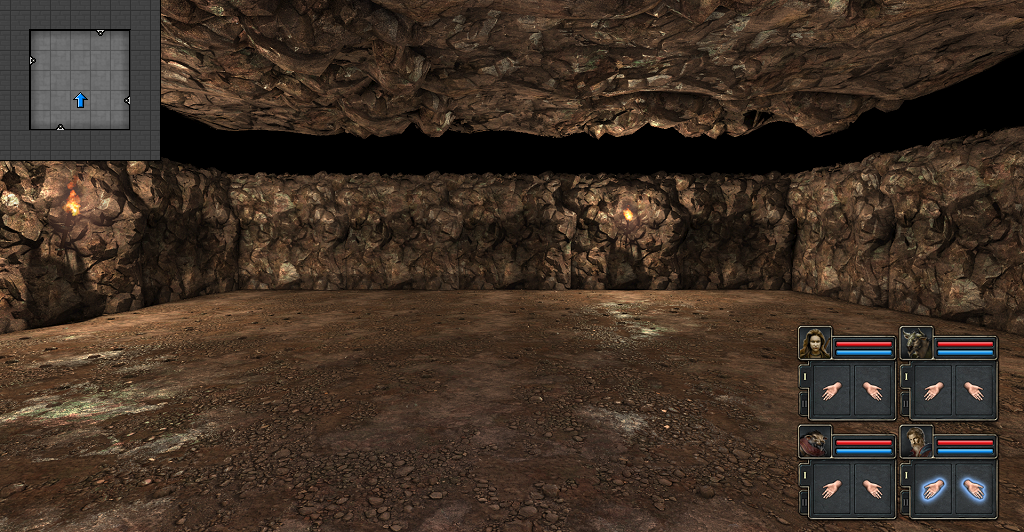
But drawing or filling around the outside edges with the mine_wall tile makes everything pop into place:
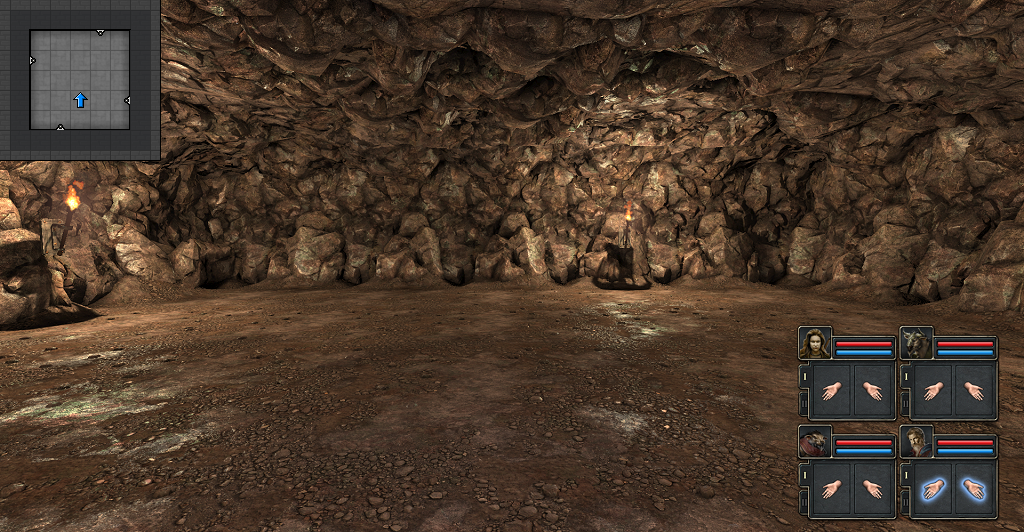
The same happens when using crystal mine tiles too.
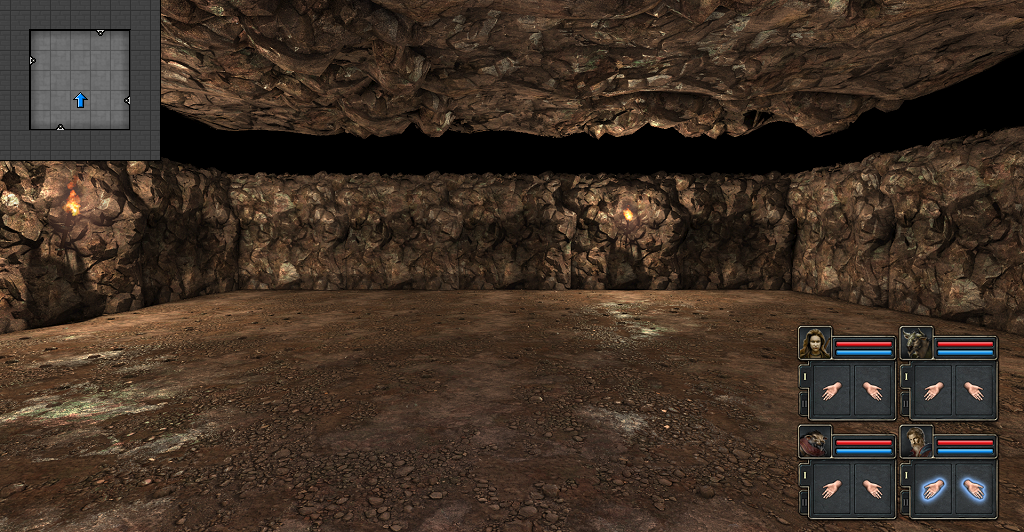
But drawing or filling around the outside edges with the mine_wall tile makes everything pop into place:
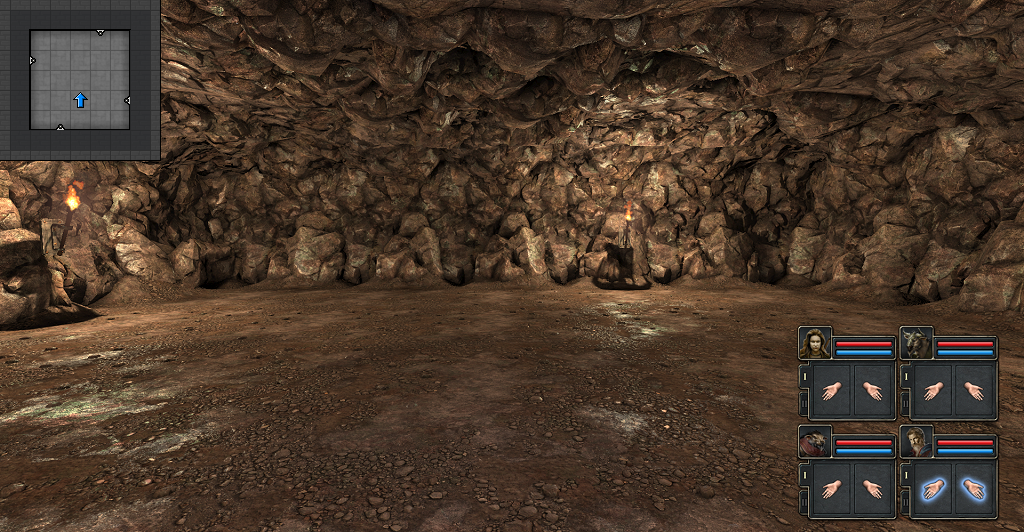
The same happens when using crystal mine tiles too.
Last edited by Sutekh on Tue Sep 06, 2016 7:04 pm, edited 1 time in total.
-
KnotuAgain
- Posts: 17
- Joined: Sun Oct 05, 2014 7:29 am
Re: Mine floor's walls vs. ceiling.
That works for filling in that black gap. However now the torches sit in the air instead of up against the wall.
