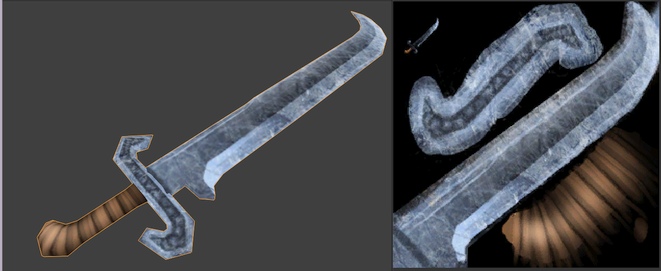Zo Kath Ra wrote: ↑Sat May 01, 2021 12:24 pm
Isaac wrote: ↑Sat May 01, 2021 12:14 pm
wagtunes wrote: ↑Sat May 01, 2021 11:58 am
Additionally, if I don't use GAT and just create the DDS file in Photoshop, creating the image from scratch, when I pick up the item, it shows the whole 75x75 box. I do not get a transparent image. So while it's functional and it works, it looks like crap.
You need either an alpha channel, or a png file with a transparent background (if using GAT). This removes the background on the icons.
https://www.youtube.com/watch?v=Q4z4tug1w44
Using PNGs is the easiest way.
1) Open assets/textures/gui/items.dds (I used Gimp with the DDS plugin installed)
2) Crop the image to one of the gems
4) Change the color curves to make the gem yellow
5) Export the yellow gem as a PNG
6) Import yellow_gem.png into GGAT
7) Export the atlas as a DDS
Okay, I followed your directions exactly except for step 6. I'll explain why shortly.
I still get the same error, uncompressed DDS format. GAT it not exporting properly, period.
Now, for step 6, I tried import but all I got was a black box at the bottom and no indexed icon. So I tried add and that seemed to work. I got an indexed icon that looked perfectly fine, indexed at 0.
I then exported to DDS and ran the dungeon and got the error.
For the heck of it, I did the process again, this time using export for step 6 as to be exact to your instructions even though all I got was a black box and no index. I then exported to DDS again, ran the dungeon again and still got the uncompressed error.
Again, GAT is NOT exporting properly. I don't know how I can make this any clearer.
If you like, I can upload the PNG file I created, using GIMP, not Photoshop and you can see if it works. If it does, then the problem is simply that my GAT is not working on my OS, for whatever reason.
Again, I followed your instructions to the letter.